The other day I installed VMWare’s View Client on a doctor’s iPad because he needed to be able to access a particular application from it. We already have this application loaded on a particular pool for such occasions, but when he tried to launch a desktop from the app we got an error message. VMWare returned the following:
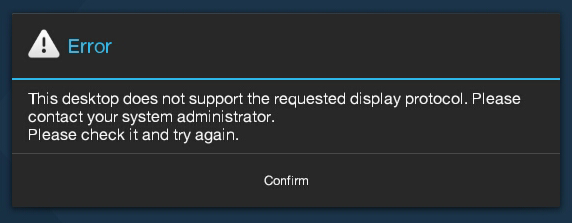
We tried a different pool and he was able to log into it no problem. I then tried logging in the application as myself and tried the same pools. I too got the same results so I knew it wasn’t a permissions issue, but an problem with the pool. After doing some research, all articles pointed to having the display protocol for the problematic pool set to PCoIP and display drivers issues. In our case, this was not the issue because we have our pools set to use RDP. When I could not get any further I went to Chris, and he knew immediately what the issue was. When we first started creating VDI Pools we always set the option to not allow users to choose the display protocol as seen below.
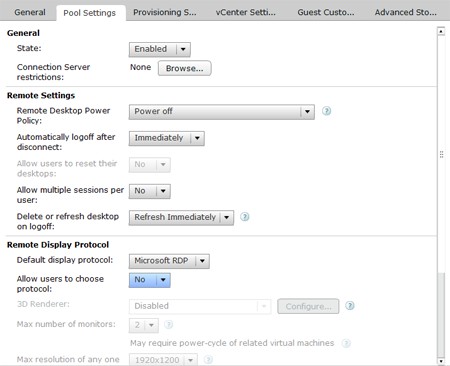
What Chris told was that this was initially set because that is all our ThinClients supported and our previous mobile client (PocketCloud Pro) used this. See the verbiage of the settings is confusing because, at least in our case, the protocol is not chosen by the user but by the machine using the VDI. Since our last VMWare upgrade however, we have been able to use VMWare’s mobile client which uses PCoIP to connect to the desktop rather than RDP. To resolve our issue, Chris simply changed the option to allow users (the machine) to choose their display protocol. Hope this helps.

